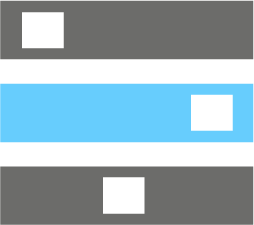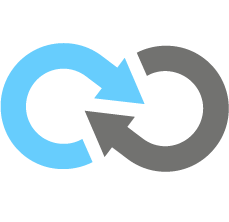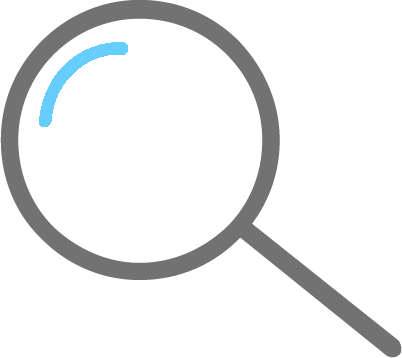Code Visualization
With the right tools, handling large amounts of code in a visual format can provide organizations with a helpful summary of unseen patterns in the data, reveal insights, and meet business goals.
 Understand Your Code with SMART TS XL
Understand Your Code with SMART TS XL
By utilizing powerful and accurate Software Intelligence®, you are able to gain an understanding of your code. With IN-COM's technology, you can see how the different components in a software system work together, and you're provided with a quick and easy way to identify and understand code. Visualize your entire applications, including source and binaries, to give your team a better understanding.
Why Use Code Visualization Software?
Large code bases with millions of lines of code can present both technical and cognitive challenges for users. SMART TS XL code visualization eliminates visual clutter while still preserving valuable information. Work through the elements of code you're interested in by zooming, panning, expanding, and collapsing details. Our source code visualization capabilities have multiple options for viewing and exporting, allowing you to work on your project in whatever way you see fit and easily share the information.
Intuitive & Responsive Information Displays
For visualizing code, SMART TS XL includes displays with a full spectrum of easy-to-use graphical user interface (GUI) controls including diagrams, maps, tables, and more. This technology enables you to efficiently understand, analyze, change, and share your business information.
You can easily document applications using these SMART TS XL visualization tools:
Control Flow – Visualize the flow of a program with a graph that supports dynamic filtering and customization. Provides graph-to-code matching that allows you to see the flow of the program as it matches up to the original source code.
COBOL Field Explorer - Find and filter all your COBOL fields. Generate a Field Tracking diagram to visualize how fields interact across multiple programs. A Field Tracking report shows you a data flow analysis of the field.
Cross Reference – Visually identify what a program is referencing and being referenced by seamlessly using hyperlinks. Graphically formulate multi-level cross reference reports in a graphic tree view or table format.
Search-Results XREF – Generate an XREF report based on search results. Interactive diagram shows how all programs work together as a unit.
Complexity Analysis – Complexity reporting provides information about programs like LoC (Lines of Code), Cyclomatic Parameters, GOTOs, the Halstead Complexity Model, and more. This complexity analysis allows you to view the information in three ways: split, graph and table.
Business Rules Use, Catalogs, and Annotations – Knowledge can be generated by users by allowing them to document business rules use, annotate code, and add code snippets to specialized catalogs. These items are then visualized within the Control Flow diagram and the Cross References diagram.
Benefits of Visualization Software:
The Key to Code Visualization
The SMART TS XL code visualization software maps your code base as well as documents for easy, thorough understanding and search accessibility. Help your team code faster while saving valuable development time and achieving accurate results!
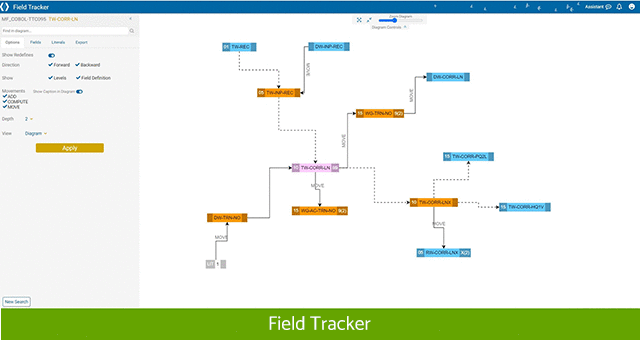 Understand Your Code with SMART TS XL
Understand Your Code with SMART TS XL